how to scan directly to word
i want to know how can i scan directly the text to word.
-
הערה רשמית
Hello.
The scan to external feature is now also available to our web app at app.scanmarker.com
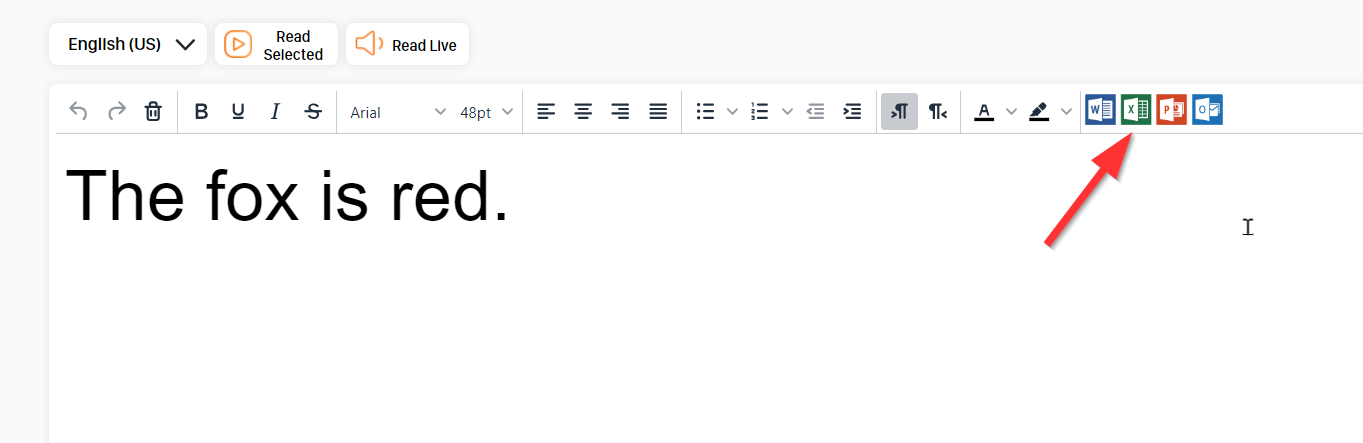
To summarize this feature the Scanmarker Scan2external for Windows and MacOS, it is an all-in-one tool for note-taking and reading assistance that works seamlessly across desktops and browsers. Users can take notes without limitations as it integrates with word processors, emails, web browsers, and any editor-enabled platform.
The Scanmarker offers an all-in-one experience by allowing installation on computers, enabling scanning and reading wherever needed. Additionally, there is an extension available that facilitates scanning directly to external third-party text editors such as Word, Notepad, Google Docs, emails, and more.
To install the scan to external feature:
- Download the file and open it.
- Follow the prompts and instructions for installation.
- Once installed, start scanning directly to your desired document location, such as Word, notes, email, or social media, wherever there is an editor available.
For any questions or assistance, users can contact support@scanmarker.com.
פעולות הערה
היכנס למערכת כדי להגיב.

הערות
הערה אחת