The learning process is different for every person.
The colour of the page in “Read Mode” is white, by default.
If you want to use a different “Page Color” to make it easier on your eyes you can adjust to your personal needs.
On the “VIEW” button,left upside of the page menu, you can choose the background colour option, which will make the window the colour you choose.
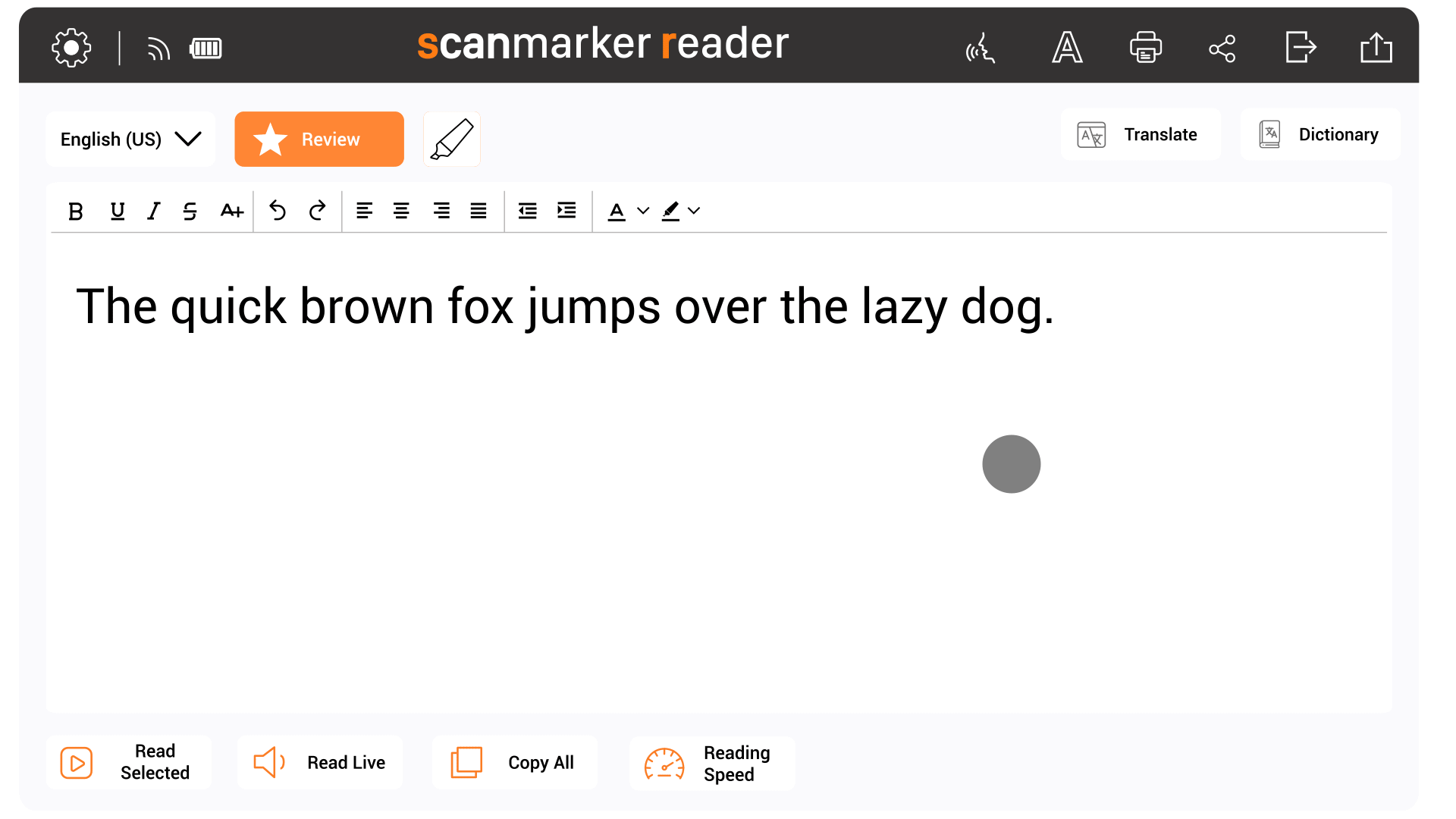
The studies results show that using certain background colors have a significant impact on people with and without dyslexia. Warm background colors, Peach, Orange and Yellow, significantly improved reading performance over cool background colors, Blue, Blue Grey and Green.

Comments
0 comments
Please sign in to leave a comment.